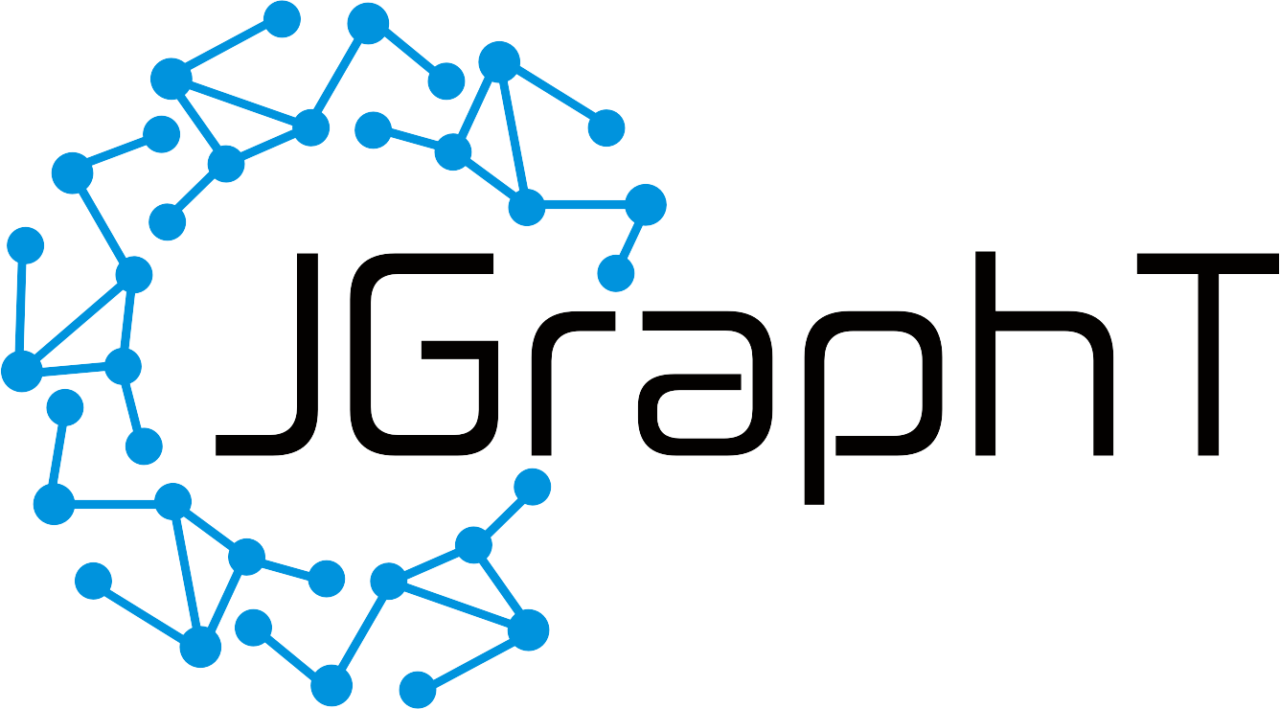
JGraph是基于Java swing、Java 2D开发的纯Java图形库,很像Eclipse的EMF、JMF,可以很方便地帮助开发人员在Swing框架中实现组件的呈现、布局、拖拽、group等图形化操作。JGraph也是基于MVC模式实现,将整个框架分为cell(M层)、cell view(C层)和renderer(V层)。有一些设计思想很有趣,比如它的GraphConstants,将所有属性存在传入的map里,通过方法签名实现属性的意义化和类型限制,很有趣的思想
下面进入正题,如何判断一个cell view被deselect。JGraph现在已半商业化,文档很稀少,JavaDoc更是不堪入目,最好的研究方法还是读源代码,比如前两天为了正确设置cell view的虚线边框颜色就看了一晚上源代码
JGraph的事件监听写得很诡异,在cell view中需要通过以下方法添加监听器:
class MyCellView extends VertexView {
public CellHandle getHandle(GraphContext context) {
return new CellHandle(){
void paint(Graphics g);
void overlay(Graphics g);
void mouseMoved(MouseEvent event);
void mousePressed(MouseEvent event);
void mouseDragged(MouseEvent event);
void mouseReleased(MouseEvent event);
};
}
}你可以通过JGraph对象的getSelectionCell()getSelectionCells()getFirstCellForLocation(double x, double y)getFirstCellForLocation(double x, double y)
graph.getSelectionModel().addGraphSelectionListener(new GraphSelectionListener() {
public void valueChanged(GraphSelectionEvent e) {
MachineCell[] cell = null;
if (e.isAddedCell()) { // selected
cell = new MachineCell[]{(MachineCell) e.getCell()};
} else {
cell = new MachineCell[0];
}
for (ActionListener l : listeners) {
l.actionPerformed(new ActionEvent(cell, 0, ""));
}
}
});其中第五行的isAddedCell()方法签名如下:
isAddedCell
public boolean isAddedCell()
- Returns true if the first cell has been added to the selection, a return value of false means the first cell has been removed from the selection.
- Returns:
- whether or not the first cell has been added or removed
-- EOF --除非注明(如“转载”、“[zz]”等),本博文章皆为原创内容,转载时请注明: 「转载自程序员的信仰©」
本文链接地址:JGraph中的deselect状态判断
Today on history:
【2011】明年你们10周年哟
【2007】回来吧
中途接手别人的程序却发现右键菜单的存在问题,因为时间紧迫来不及研究源码,您的博文及时解决了我心中的疑惑,非常感谢!